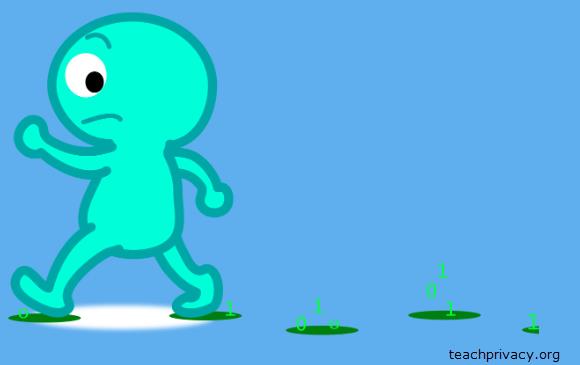Protecting patient privacy is paramount in health care. But do you treat your own online information with the same care? Whatever you do online, you leave behind digital footprints. Thankfully there are plenty of things you can do to improve your privacy:
Lock down your login
Your username and password alone are not enough to protect key
accounts like email, banking, and social media. Strengthen online
accounts by using two-step authentication when available.
Check your social media account’s privacy settings
It’s up to you to decide what information you share with complete strangers versus your friends. Here’s how to check privacy settings in Facebook, Twitter, LinkedIn, and Instagram.
Don’t use public storage for private information
Don’t use services that are meant for sharing information to store your private data. For example, Google Docs is not an ideal place to store your passwords, and Dropbox is not the best place to store a scanned copy of your passport.
Keep your primary email address and phone number private
Even if you can’t avoid sharing this information with internet services and online stores, don’t share it with random people on social networks.
Review permissions for mobile apps and browser extensions
Mobile apps prompt you to give them permissions to access your contacts and to use your camera, microphone, location, and so on. Some apps cannot work without these permissions, while others may be gathering this information to profile you for marketing and other purposes.
Secure your phone and computer with passwords and passcodes
Use a six-digit PIN or actual password rather than four digits or screen-lock patterns. For devices that support biometric authentication – whether fingerprint reading or face unlock – that’s generally okay, but remember that these technologies have limitations. Information about these limitations can be found here.
Stay private on public Wi-Fi networks
Public wireless networks and hotspots usually do not encrypt traffic, meaning that anyone on the same network can try to see what you are doing while connected. Avoid logging into key accounts like email and financial services on these networks, and consider a virtual private network (VPN) or a personal/mobile hotspot instead.